How to Delete Website Using Web Dashboard
It's disappointing to see you decide on deleting your website.
Your website is your business's online identity and a lot of people may already know about your website.
A non-existent website can leave a negative impression of your business in front of your customers. Moreover, at Websites.co.in the website is an auto-SEO enabled website which means it is capable of generating significant traffic directly from search engines like Google. This further means that a lot of your potential prospects already know about this website of yours.
We would hence advise you to change your mind and avoid deleting your website. If you let your trial/Subscription expire, your website will yet exist. The only thing is you will no longer be able to manage your website with the latest content.
However, if you yet want to go ahead and delete your website, please follow the below instructions to delete your website:
- Click on the delete Website option from your Web Dashboard's left navigation bar.

- Now click on Request Delete Website to confirm your deletion.
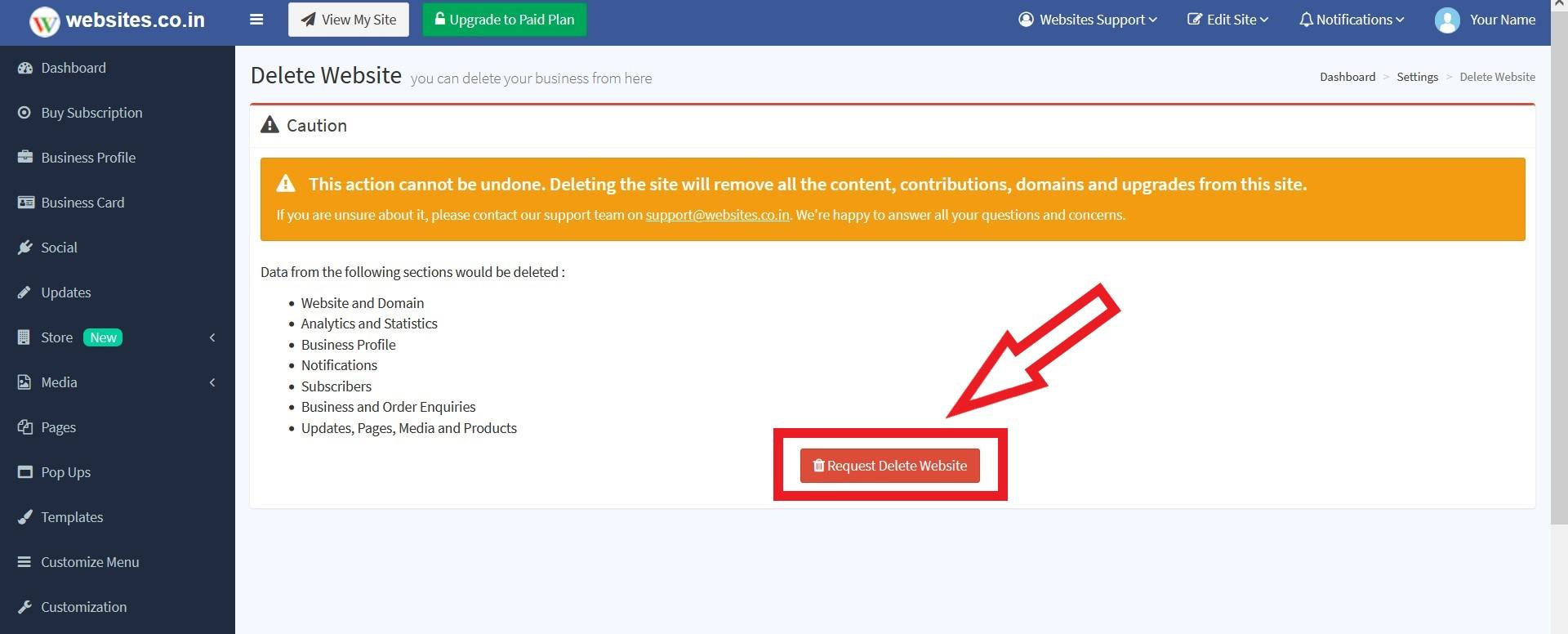
- You will receive an email confirmation with the Deletion Link.
- Once you click on the Delete Website button your website will get deleted. :(

How to Delete Website Using Websites.co.in App
- Click on the Delete Website option from the main menu.

- Tap on the Request to Delete your Website to confirm your deletion.

- You will receive an email confirmation with the Deletion Link.
- Once you click on the Delete Website button your website will get deleted. :(

